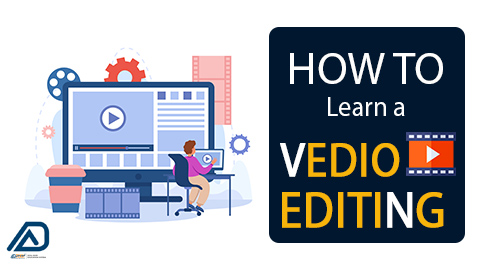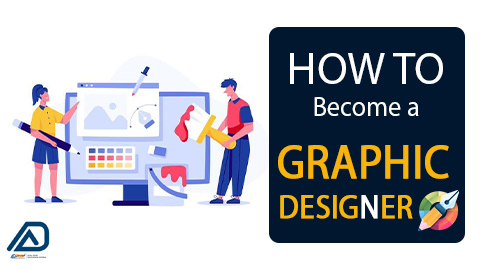Shopify Development
What is Shopify? Shopify is an e-commerce platform that allows …
What you'll learn
Store setup: Learn how to create and customize Shopify stores using themes, templates, and design tools to create visually appealing and user-friendly storefronts.
Product management: Gain knowledge on adding and organizing products, including product descriptions, images, variants, and pricing, to effectively showcase merchandise to customers.
Payment processing: Understand how to set up payment gateways, configure shipping options, and manage taxes to facilitate seamless transactions and order fulfillment.
Order management: Learn how to process orders, manage inventory levels, and fulfill customer orders efficiently to ensure timely delivery and customer satisfaction.
Marketing and sales: Explore strategies for driving traffic to your Shopify store, including search engine optimization (SEO), social media marketing, email marketing, and paid advertising campaigns to attract and retain customers.
Customer engagement: Discover techniques for engaging with customers through personalized experiences, including customer support, live chat, email newsletters, and loyalty programs, to build lasting relationships and drive repeat business.
Analytics and insights: Utilize Shopify's built-in analytics tools to track store performance, monitor sales trends, and gain actionable insights into customer behavior to optimize marketing efforts and improve overall business operations.
App integration: Learn how to leverage Shopify's extensive app ecosystem to extend the functionality of your store, including apps for inventory management, marketing automation, analytics, and more, to enhance the customer experience and streamline operations.
.NET Development
What is .NET? .NET is a software development framework developed …
What you'll learn
Programming languages: .NET supports multiple programming languages such as C#, Visual Basic, allowing you to choose the language that best fits your project requirements.
NET Framework: Learn about the core components and libraries provided by the .NET Framework for building applications.
.NET Core: Gain knowledge of .NET Core, which is a cross-platform and open-source version of .NET that enables you to build applications that can run on Windows, Linux, and macOS.
Entity Framework: Learn about Entity Framework for object-relational mapping (ORM) and database access in .NET applications, simplifying data access and management tasks.
Web Development (Full-Stack)
What is Web Development? web development is the process of …
What you'll learn
Understanding Web Fundamentals
Mastering Front-end Development
Exploring Back-end Development
Version Control and Collaboration
Database Management
Responsive and Mobile Design
What you'll learn
Video Editing Software: Familiarize yourself with professional video editing software such as Adobe Premiere Pro, Final Cut Pro, DaVinci Resolve, Avid Media Composer, or other industry-standard tools.
Importing and Organizing Footage: Learn how to import video and audio files into your editing software and organize them efficiently for easy access.
Cutting and Trimming: Master the fundamental skill of cutting and trimming video clips to remove unwanted content and create a cohesive narrative.
Transitions: Understand and apply various transitions (cuts, fades, dissolves, wipes) to create smooth connections between clips and scenes.
Audio Editing: Learn how to adjust audio levels, add background music, sound effects, and voiceovers. Sync audio with video for better quality.
Color Correction: Explore color correction and color grading techniques to enhance the visual quality of your videos.
Effects and Graphics: Add visual effects, text overlays, graphics, titles, and animations to enhance your video's storytelling and visual appeal.
Speed Control: Manipulate the speed of video clips for slow-motion and fast-motion effects.
Problem Solving: Develop problem-solving skills to overcome challenges that may arise during the editing process.
What you'll learn
Typography: Learn how to select and pair fonts, create readable text layouts, and use type effectively in design.
Color Theory: Understand the principles of color, how to create color schemes, and how color affects emotion and perception.
Layout and Composition: Learn how to arrange visual elements, such as text, images, and graphics, to create balanced and aesthetically pleasing designs.
Graphic Design Software:Become proficient in industry-standard design software such as Adobe Creative Cloud, including Photoshop (for image editing), Illustrator (for vector graphics), and InDesign (for page layout).
Digital Tools: Familiarize yourself with other design and prototyping tools, such as Sketch, Figma, and CorelDRAW, which are commonly used in the field.
Image Editing: Develop skills in image editing, including retouching, resizing, and enhancing photographs and graphics.
Vector Graphics: Learn how to create and manipulate vector graphics, which are essential for creating logos, icons, and scalable designs.
Branding and Logo Design: Understand the process of creating brand identities, logos, and guidelines for consistent brand representation.
Print Design: Gain knowledge of print design principles for creating materials such as posters, brochures, business cards, and packaging.
Illustration: Develop illustration skills for creating custom graphics, icons, and artwork that can be integrated into your designs.
Flutter Development
What is Flutter Development? Flutter is an open-source UI (User …
What you'll learn
arning objectives in Flutter are concise statements that outline what you aim to achieve while learning Flutter development. These objectives guide your learning process and help you focus on key skills and knowledge areas. Here's a short note on common learning objectives in Flutter
Flutter Fundamentals: Understand the core concepts of Flutter, including widgets, layouts, and UI components.
Dart Programming: Learn the Dart programming language, which is essential for Flutter development.
User Interface Design: Master designing user interfaces with Flutter widgets, understanding layout principles, and creating responsive designs.
State Management: Explore various state management techniques and choose the right one for your app's complexity.
Navigation: Implement navigation and routing between screens in your Flutter app.
Data Handling: Work with data sources, APIs, and databases to fetch and display information in your app.
Flutter Animation: Create engaging animations and transitions to enhance user experience.
Testing and Debugging: Write tests to ensure the reliability of your app and troubleshoot issues effectively.
Platform-specific Features: Learn to integrate platform-specific features and plugins for Android and iOS.
App Deployment: Understand the app packaging and publishing process for Google Play Store and Apple App Store.
Performance Optimization: Optimize your Flutter app for better performance and responsiveness.
Continuous Learning: Stay updated with Flutter's evolving ecosystem, explore new packages, and engage with the community.
Real-world Projects: Apply your skills to build practical Flutter apps, gaining hands-on experience.
Open-source Contribution: Contribute to open-source Flutter projects to deepen your understanding and collaborate with the community.
Problem Solving: Develop the ability to solve common issues and challenges in Flutter development.
Android Development
What is Android Development? Android development refers to the process …
What you'll learn
When learning Android development, you'll acquire a set of skills and knowledge that enables you to create mobile applications specifically for the Android platform. Android development involves various aspects of software development, user interface design, and working with the Android operating system
Java or Kotlin: You'll learn one of the primary programming languages for Android app development, Java or Kotlin. Both languages are used to write the code that powers Android apps, with Kotlin gaining popularity for its modern and concise syntax.
Android Studio: Android Studio is the official integrated development environment (IDE) for Android development. You'll become proficient in using this tool to write code, design user interfaces, test, and debug your Android applications.
Activities and Fragments: Android apps are structured around activities, which represent different screens or windows. You'll learn how to create activities and use fragments to build flexible and responsive user interfaces.
Intents: You'll understand how to use intents to facilitate communication between different components of your app and between different apps. Intents are used to request actions or services from other parts of the app or from other apps.
android Manifest: The AndroidManifest.xml file is a crucial configuration file that describes essential information about the app, such as its components, permissions, and version.
Networking: Understand how to make network requests and integrate data from web services and APIs into your Android app.
Testing and Debugging: Proficiency in testing your app using the Android Emulator and real devices, as well as debugging and troubleshooting issues in your code.
Material Design Guidelines: Familiarize yourself with Google's Material Design guidelines to create apps with a consistent and modern look and feel.
Offline Support: Learn how to build apps that work offline or in low-network conditions.
What you'll learn
Design Principles: Understand the fundamental principles of design, including color theory, balance, proportion, harmony, rhythm, and emphasis. These principles are essential for creating aesthetically pleasing and well-balanced designs.
Fashion History and Theory: Study the history of fashion, its evolution, and its impact on culture and society. Analyze different fashion movements and trends throughout history.
Fashion Sketching and Illustration: Develop your ability to sketch and illustrate fashion designs, both by hand and using computer-aided design (CAD) software. These sketches are essential for communicating your design concepts.
Fabric and Material Knowledge: Gain an understanding of various fabrics, textiles, and materials used in fashion design. Learn how to select the right materials for specific designs and understand their properties.
Pattern Making and Draping: Learn how to create patterns for garments, allowing you to cut and sew pieces together to form clothing. Draping involves manipulating fabric directly on a dress form to create patterns and designs.
Sewing and Garment Construction: Develop practical sewing skills, including machine sewing, hand sewing, and garment construction techniques. You'll learn how to turn your design sketches into actual clothing.
Fashion designers cater to a wide range of audiences with diverse tastes, needs, and preferences. Identifying and targeting the right audience is essential for the success of a fashion brand or designer
Fashion Illustration and Portfolio Development: Create a professional fashion design portfolio that showcases your best work, including sketches, designs, and completed projects.
Textile Design: Explore the art of textile design, which involves creating patterns and prints for fabrics used in fashion.
Costume Design: If you're interested in costume design for theater, film, or television, you may study costume design techniques, historical costumes, and character analysis.
- 1
- 2