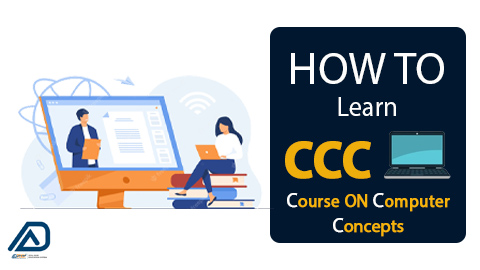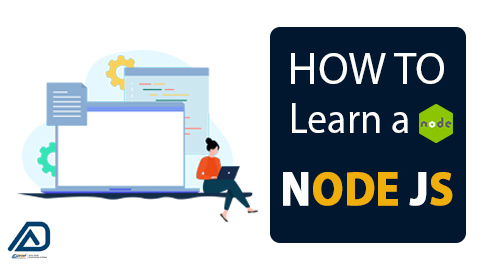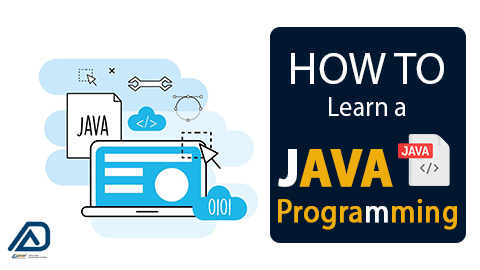CCC (Course on Computer Concepts)
Why Computer Education most importing? Digital Literacy: In today’s digital …
What you'll learn
Microsoft Word: Microsoft Word is a word processing software used for creating and editing documents. When learning Word, you'll gain skills in formatting text, creating headers and footers, working with tables, inserting images, creating lists, and more. Word is commonly used for writing reports, essays, letters, and other text-based documents.
Microsoft Excel: Microsoft Excel is a spreadsheet application used for data analysis and calculations. In Excel, you'll learn to create and format spreadsheets, use mathematical and statistical functions, create charts and graphs, and manage data. Excel is widely used in business for financial analysis, data management, and reporting.
Microsoft PowerPoint: Microsoft PowerPoint is a presentation software used to create slideshows and visual presentations. When learning PowerPoint, you'll acquire skills in designing slides, adding text and multimedia elements, creating animations, and delivering effective presentations. PowerPoint is frequently used in academic, business, and professional settings.
What you'll learn
JavaScript Fundamentals: While Node.js focuses on server-side development, you'll still need a strong foundation in JavaScript, including concepts like variables, data types, functions, and control flow.
Asynchronous JavaScript: You'll learn how to work with asynchronous JavaScript, understanding callbacks, promises, and async/await, which are crucial for handling non-blocking I/O operations.
Node.js Basics: You'll gain an understanding of the Node.js runtime environment, how to install it, and how to run JavaScript code on the server. You'll also explore the Node.js event loop, which is central to its non-blocking nature.
Core Modules: Node.js provides a set of built-in modules for tasks like file system operations, network communication, and data manipulation.
npm (Node Package Manager): You'll get familiar with npm, the package manager for Node.js, which allows you to install, manage, and publish third-party packages and libraries.
Working with Databases: You'll learn how to interact with databases in Node.js. This can include using database libraries like MongoDB / MySQL, or connecting to databases through Object-Relational Mapping (ORM) tools like.
Error Handling and Debugging: You'll gain knowledge on how to handle errors gracefully and debug Node.js applications effectively.
What you'll learn
Component-Based Development: React is centered around a component-based architecture. You'll learn how to create reusable, self-contained UI components that can be combined to build complex user interfaces. This approach makes your code more modular and maintainable.
Rendering and Re-rendering: You'll understand how React handles rendering and re-rendering. React efficiently updates the user interface by comparing the Virtual DOM with the actual DOM, making it performant and responsive.
State Management: You'll learn how to manage the state of your application using React's built-in state management. This includes setting and updating component state, and understanding how state changes trigger component re-renders.
Props: You'll work with props (short for properties) to pass data from parent components to child components. This is an essential mechanism for sharing information and configuring components.
Lifecycle Methods: React components have a lifecycle, and you'll learn how to use lifecycle methods to execute code at specific points in a component's lifecycle, such as when it's mounted or updated.
Handling Events: You'll learn how to handle user interactions and events, such as clicks and form submissions, and how to respond to these events within your components.
Conditional Rendering: React allows you to conditionally render components and elements based on certain criteria. You'll learn how to show or hide elements dynamically.
Lists and Keys: You'll understand how to work with lists of data and the importance of using keys to help React efficiently update the UI when dealing with dynamic lists.
Routing: While not part of React core, you'll often learn how to integrate a routing library (such as React Router) to manage navigation and routing within your single-page applications.
State Management Libraries: You might explore state management solutions like Redux or the Context API for more complex applications where managing global state is necessary.
Java Script
Why JavaScript is Important? JavaScript is important for several reasons, …
What you'll learn
Syntax and Structure: You'll start by learning the basic syntax of JavaScript, including variables, data types, and how to write and structure code.
Document Object Model (DOM):You'll explore the DOM, which is the representation of web pages in the browser. JavaScript allows you to manipulate and interact with the DOM to change content and respond to user actions.
Asynchronous JavaScript: JavaScript is asynchronous, and you'll learn how to use callbacks, promises, and async/await to manage asynchronous operations, such as making HTTP requests to fetch data from a server.
Object-Oriented Programming (OOP) in JavaScript: You'll delve into OOP principles like encapsulation, inheritance, and polymorphism, as JavaScript is an object-oriented language.
Error Handling: You'll understand how to handle errors and exceptions using try...catch blocks and throw statements to ensure your code is robust.
Functional Programming Concepts: JavaScript supports functional programming. You'll learn about higher-order functions, closures, and functional programming patterns.
Browser APIs: You'll explore various browser APIs that JavaScript provides, enabling you to work with the browser environment, including interacting with the user, handling form data, and working with cookies and local storage.
JSON and Data Handling: You'll learn how to parse and stringify JSON data, which is essential for sending and receiving data from APIs and web servers.
Events and Event Handling: You'll understand how to manage and respond to various events, such as clicks, keypresses, mouse movements, and touch events
ES6 and Modern JavaScript: You'll stay up-to-date with the latest features and enhancements introduced in ECMAScript 6 (ES6) and beyond
What you'll learn
Syntax and Fundamentals: You'll start with the basics, including understanding Java's syntax, data types, variables, operators, and control structures (if statements, loops).
Object-Oriented Programming (OOP): Java is an object-oriented language, and you'll delve into core OOP concepts such as classes, objects, inheritance, polymorphism, encapsulation, and abstraction.
Packages and Modules: Learn how to organize your code into packages and use Java's module system introduced in Java 9 for better code organization and encapsulation.
Methods and Functions: Explore how to create methods (functions) in Java and understand method overloading and overriding.
Input and Output (I/O): Learn how to read and write data to files, use input streams and output streams, and work with file handling in Java.
Exception Handling: Understand how to handle exceptions and errors gracefully in your Java programs using try-catch blocks and exception classes.
Industry Best Practices: Gain knowledge of coding standards, design patterns, and best practices for writing clean, maintainable, and efficient Java code.
Master in Android Development
What is Android Development? Android development refers to the process …
What you'll learn
When learning Android development, you'll acquire a set of skills and knowledge that enables you to create mobile applications specifically for the Android platform. Android development involves various aspects of software development, user interface design, and working with the Android operating system.
Java or Kotlin: You'll learn one of the primary programming languages for Android app development, Java or Kotlin. Both languages are used to write the code that powers Android apps, with Kotlin gaining popularity for its modern and concise syntax.
Android Studio: Android Studio is the official integrated development environment (IDE) for Android development. You'll become proficient in using this tool to write code, design user interfaces, test, and debug your Android applications.
User Interface (UI) Design: You'll learn how to create user interfaces using XML layout files, including designing views, buttons, text fields, and other elements that make up the app's screens.
Activities and Fragments: Android apps are structured around activities, which represent different screens or windows. You'll learn how to create activities and use fragments to build flexible and responsive user interfaces.
Intents: You'll understand how to use intents to facilitate communication between different components of your app and between different apps. Intents are used to request actions or services from other parts of the app or from other apps.
Android Manifest: The AndroidManifest.xml file is a crucial configuration file that describes essential information about the app, such as its components, permissions, and version.
Data Storage: You'll learn how to store and manage data in Android apps. This includes using databases (e.g., SQLite), SharedPreferences, and working with external storage.
Networking: Understand how to make network requests and integrate data from web services and APIs into your Android app.
Notifications: Learn to create and manage notifications to provide updates and alerts to users.
Permissions: Understand the Android permission system and how to request and manage permissions for various device features and data access.
Testing and Debugging: Proficiency in testing your app using the Android Emulator and real devices, as well as debugging and troubleshooting issues in your code.
Publishing on Google Play: Learn how to prepare your app for publication on the Google Play Store. This includes creating assets, writing app descriptions, and following Google's guidelines for app submission.
User Experience (UX) Design: Gain an understanding of UX principles to design user-friendly and visually appealing apps.
Adaptive Design: Learn how to create responsive layouts that adapt to different screen sizes and orientations.
Material Design Guidelines: Familiarize yourself with Google's Material Design guidelines to create apps with a consistent and modern look and feel.
Security Best Practices: Understand best practices for securing your app and protecting user data.
Android APIs: Android provides a vast set of APIs for accessing device hardware, sensors, location, camera, and more. You'll learn how to utilize these APIs to enhance your app's functionality.
Performance Optimization: Discover techniques for optimizing your app's performance, such as background processing, image loading, and efficient memory management.
Offline Support: Learn how to build apps that work offline or in low-network conditions.
Version Control: Use version control systems like Git to track changes in your code and collaborate effectively with others.
Master in iOS Development
What is iOS Development? Meta Description: Discover Flutter, an open-source …
What you'll learn
Learn the Basics of Swift: Swift is the primary programming language for iOS development. Your first objective should be to understand its syntax, data types, and basic programming constructs.
Master Xcode: Familiarize yourself with the Xcode integrated development environment (IDE), which is essential for iOS app development. Learn how to navigate the IDE, create and manage projects, and utilize its debugging and testing tools.
Understand UIKit: UIKit is a fundamental framework for building iOS user interfaces. Learn how to create views, buttons, labels, and other UI elements, and how to use Interface Builder to design app layouts.
App Lifecycle: Gain a deep understanding of the iOS app lifecycle, including how apps launch, run, enter the background, and terminate. Learn how to handle various app states effectively.
Navigation and Storyboards: Learn to use storyboards to design app navigation and interfaces, including how to implement navigation controllers, tab bar controllers, and segues.
Table Views: Master table views and understand how to display lists of data in iOS apps. Learn how to populate and customize table view cells.
Data Storage: Explore various options for data storage, such as UserDefaults, Core Data, and file system storage. Understand when to use each method based on your app's requirements.
Networking and APIs: Learn how to make network requests and handle data from web services and APIs. Familiarize yourself with URLSession and JSON parsing.
User Interface Design: Gain skills in creating user-friendly and visually appealing app interfaces. Understand design principles, including layout, typography, and user experience (UX) design.
User Authentication: Learn how to implement user authentication and authorization in your apps. This might include email/password logins, social media logins, or other authentication methods.
Notifications: Understand how to use local and remote notifications to keep users informed about app events, updates, and messages.
Core Animation and Graphics: Explore Core Animation and Core Graphics frameworks to create animations, custom graphics, and visual effects in your apps.
Debugging and Testing: Develop skills in debugging and testing your iOS apps. Learn how to identify and fix bugs and optimize your code.
App Store Guidelines: Familiarize yourself with Apple's App Store guidelines to ensure your apps meet the necessary requirements for submission and approval.
Version Control: Learn to use version control systems like Git to manage and collaborate on your code effectively.
Performance Optimization: Understand how to optimize your app's performance, including reducing memory usage, optimizing code, and improving user experience.
Continual Learning: iOS development is a constantly evolving field. Set a learning objective to stay updated with the latest iOS updates, frameworks, and best practices.
- 1
- 2