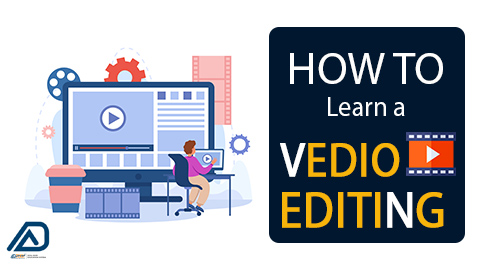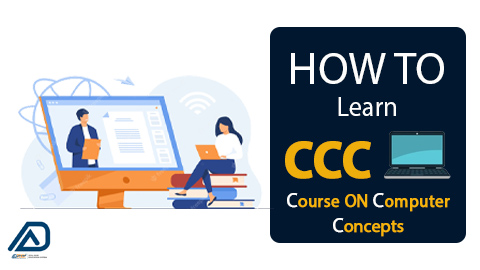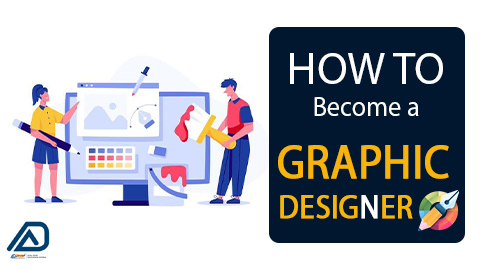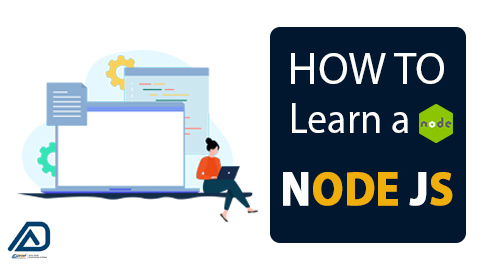What you'll learn
Video Editing Software: Familiarize yourself with professional video editing software such as Adobe Premiere Pro, Final Cut Pro, DaVinci Resolve, Avid Media Composer, or other industry-standard tools.
Importing and Organizing Footage: Learn how to import video and audio files into your editing software and organize them efficiently for easy access.
Cutting and Trimming: Master the fundamental skill of cutting and trimming video clips to remove unwanted content and create a cohesive narrative.
Transitions: Understand and apply various transitions (cuts, fades, dissolves, wipes) to create smooth connections between clips and scenes.
Audio Editing: Learn how to adjust audio levels, add background music, sound effects, and voiceovers. Sync audio with video for better quality.
Color Correction: Explore color correction and color grading techniques to enhance the visual quality of your videos.
Effects and Graphics: Add visual effects, text overlays, graphics, titles, and animations to enhance your video's storytelling and visual appeal.
Speed Control: Manipulate the speed of video clips for slow-motion and fast-motion effects.
Problem Solving: Develop problem-solving skills to overcome challenges that may arise during the editing process.
What you'll learn
Employee Relations: Study conflict resolution, employee engagement, and strategies for creating a positive and inclusive workplace culture. Learn to address workplace issues and disputes.
Performance Management: Learn about performance appraisal systems, setting goals, providing feedback, and identifying areas for employee development and improvement.
Employee Engagement and Satisfaction: Understand how to measure and improve employee engagement and job satisfaction. Explore strategies for enhancing morale and motivation.
Succession Planning: Understand the importance of succession planning and how to identify and develop future leaders within the organization.
Employee Records and HR Information Systems: Learn how to manage employee records, payroll, and HR information systems effectively.
HR Technology: Learn to use HR software and technology for tasks like applicant tracking, payroll, and employee management.
Communication and Interpersonal Skills: Enhance your communication skills to interact effectively with employees, management, and external stakeholders.
Data Analysis and Reporting: Learn how to collect, analyze, and present HR data to inform decision-making and measure the impact of HR initiatives.
CCC (Course on Computer Concepts)
Why Computer Education most importing? Digital Literacy: In today’s digital …
What you'll learn
Microsoft Word: Microsoft Word is a word processing software used for creating and editing documents. When learning Word, you'll gain skills in formatting text, creating headers and footers, working with tables, inserting images, creating lists, and more. Word is commonly used for writing reports, essays, letters, and other text-based documents.
Microsoft Excel: Microsoft Excel is a spreadsheet application used for data analysis and calculations. In Excel, you'll learn to create and format spreadsheets, use mathematical and statistical functions, create charts and graphs, and manage data. Excel is widely used in business for financial analysis, data management, and reporting.
Microsoft PowerPoint: Microsoft PowerPoint is a presentation software used to create slideshows and visual presentations. When learning PowerPoint, you'll acquire skills in designing slides, adding text and multimedia elements, creating animations, and delivering effective presentations. PowerPoint is frequently used in academic, business, and professional settings.
What you'll learn
Typography: Learn how to select and pair fonts, create readable text layouts, and use type effectively in design.
Color Theory: Understand the principles of color, how to create color schemes, and how color affects emotion and perception.
Layout and Composition: Learn how to arrange visual elements, such as text, images, and graphics, to create balanced and aesthetically pleasing designs.
Graphic Design Software:Become proficient in industry-standard design software such as Adobe Creative Cloud, including Photoshop (for image editing), Illustrator (for vector graphics), and InDesign (for page layout).
Digital Tools: Familiarize yourself with other design and prototyping tools, such as Sketch, Figma, and CorelDRAW, which are commonly used in the field.
Image Editing: Develop skills in image editing, including retouching, resizing, and enhancing photographs and graphics.
Vector Graphics: Learn how to create and manipulate vector graphics, which are essential for creating logos, icons, and scalable designs.
Branding and Logo Design: Understand the process of creating brand identities, logos, and guidelines for consistent brand representation.
Print Design: Gain knowledge of print design principles for creating materials such as posters, brochures, business cards, and packaging.
Illustration: Develop illustration skills for creating custom graphics, icons, and artwork that can be integrated into your designs.
What you'll learn
JavaScript Fundamentals: While Node.js focuses on server-side development, you'll still need a strong foundation in JavaScript, including concepts like variables, data types, functions, and control flow.
Asynchronous JavaScript: You'll learn how to work with asynchronous JavaScript, understanding callbacks, promises, and async/await, which are crucial for handling non-blocking I/O operations.
Node.js Basics: You'll gain an understanding of the Node.js runtime environment, how to install it, and how to run JavaScript code on the server. You'll also explore the Node.js event loop, which is central to its non-blocking nature.
Core Modules: Node.js provides a set of built-in modules for tasks like file system operations, network communication, and data manipulation.
npm (Node Package Manager): You'll get familiar with npm, the package manager for Node.js, which allows you to install, manage, and publish third-party packages and libraries.
Working with Databases: You'll learn how to interact with databases in Node.js. This can include using database libraries like MongoDB / MySQL, or connecting to databases through Object-Relational Mapping (ORM) tools like.
Error Handling and Debugging: You'll gain knowledge on how to handle errors gracefully and debug Node.js applications effectively.
What you'll learn
Component-Based Development: React is centered around a component-based architecture. You'll learn how to create reusable, self-contained UI components that can be combined to build complex user interfaces. This approach makes your code more modular and maintainable.
Rendering and Re-rendering: You'll understand how React handles rendering and re-rendering. React efficiently updates the user interface by comparing the Virtual DOM with the actual DOM, making it performant and responsive.
State Management: You'll learn how to manage the state of your application using React's built-in state management. This includes setting and updating component state, and understanding how state changes trigger component re-renders.
Props: You'll work with props (short for properties) to pass data from parent components to child components. This is an essential mechanism for sharing information and configuring components.
Lifecycle Methods: React components have a lifecycle, and you'll learn how to use lifecycle methods to execute code at specific points in a component's lifecycle, such as when it's mounted or updated.
Handling Events: You'll learn how to handle user interactions and events, such as clicks and form submissions, and how to respond to these events within your components.
Conditional Rendering: React allows you to conditionally render components and elements based on certain criteria. You'll learn how to show or hide elements dynamically.
Lists and Keys: You'll understand how to work with lists of data and the importance of using keys to help React efficiently update the UI when dealing with dynamic lists.
Routing: While not part of React core, you'll often learn how to integrate a routing library (such as React Router) to manage navigation and routing within your single-page applications.
State Management Libraries: You might explore state management solutions like Redux or the Context API for more complex applications where managing global state is necessary.
Java Script
Why JavaScript is Important? JavaScript is important for several reasons, …
What you'll learn
Syntax and Structure: You'll start by learning the basic syntax of JavaScript, including variables, data types, and how to write and structure code.
Document Object Model (DOM):You'll explore the DOM, which is the representation of web pages in the browser. JavaScript allows you to manipulate and interact with the DOM to change content and respond to user actions.
Asynchronous JavaScript: JavaScript is asynchronous, and you'll learn how to use callbacks, promises, and async/await to manage asynchronous operations, such as making HTTP requests to fetch data from a server.
Object-Oriented Programming (OOP) in JavaScript: You'll delve into OOP principles like encapsulation, inheritance, and polymorphism, as JavaScript is an object-oriented language.
Error Handling: You'll understand how to handle errors and exceptions using try...catch blocks and throw statements to ensure your code is robust.
Functional Programming Concepts: JavaScript supports functional programming. You'll learn about higher-order functions, closures, and functional programming patterns.
Browser APIs: You'll explore various browser APIs that JavaScript provides, enabling you to work with the browser environment, including interacting with the user, handling form data, and working with cookies and local storage.
JSON and Data Handling: You'll learn how to parse and stringify JSON data, which is essential for sending and receiving data from APIs and web servers.
Events and Event Handling: You'll understand how to manage and respond to various events, such as clicks, keypresses, mouse movements, and touch events
ES6 and Modern JavaScript: You'll stay up-to-date with the latest features and enhancements introduced in ECMAScript 6 (ES6) and beyond