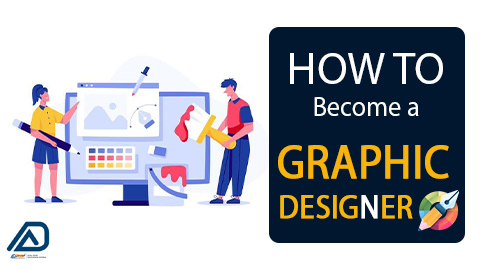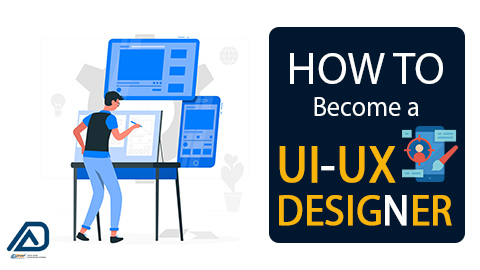What you'll learn
Typography: Learn how to select and pair fonts, create readable text layouts, and use type effectively in design.
Color Theory: Understand the principles of color, how to create color schemes, and how color affects emotion and perception.
Layout and Composition: Learn how to arrange visual elements, such as text, images, and graphics, to create balanced and aesthetically pleasing designs.
Graphic Design Software:Become proficient in industry-standard design software such as Adobe Creative Cloud, including Photoshop (for image editing), Illustrator (for vector graphics), and InDesign (for page layout).
Digital Tools: Familiarize yourself with other design and prototyping tools, such as Sketch, Figma, and CorelDRAW, which are commonly used in the field.
Image Editing: Develop skills in image editing, including retouching, resizing, and enhancing photographs and graphics.
Vector Graphics: Learn how to create and manipulate vector graphics, which are essential for creating logos, icons, and scalable designs.
Branding and Logo Design: Understand the process of creating brand identities, logos, and guidelines for consistent brand representation.
Print Design: Gain knowledge of print design principles for creating materials such as posters, brochures, business cards, and packaging.
Illustration: Develop illustration skills for creating custom graphics, icons, and artwork that can be integrated into your designs.
What you'll learn
Learning UI/UX design involves acquiring a combination of design principles, technical skills, and a deep understanding of user behavior. Here's what you can expect to learn when pursuing UI/UX design:
Design Fundamentals, User Experience (UX) Design, User Interface (UI) Design, Research and Usability Testing, Interaction Design, Accessibility, Front-End Development Basics, Industry Tools and Software, Portfolio Development
Master in Motion Graphic & Animation
What is Motion Graphic & Animation? Motion graphics and animation …
What you'll learn
Concept and Storyboarding: You'll learn how to develop concepts and create storyboards to plan the visual narrative of your motion graphics projects.
Graphic Design Principles: Understanding design fundamentals such as layout, composition, color theory, typography, and visual hierarchy is essential for creating visually appealing graphics.
Animation Principles: Explore animation principles like timing, spacing, easing, and staging, which are crucial for creating smooth and engaging motion.
Software Tools: Gain proficiency in industry-standard software tools like Adobe After Effects, Adobe Premiere, and Adobe Illustrator for creating and animating graphics.
Text Animation: Learn to animate text and create dynamic typography for titles, captions, and other on-screen text elements.
Transitions: Understand how to create seamless transitions between scenes or content, which is often used in video editing and presentations.
Data Visualization: Develop skills in visualizing data, statistics, and information in a way that is clear and engaging for the audience.
Rendering and Exporting: Learn how to render and export motion graphics projects in various formats for different platforms and devices.
Audio Integration: Explore how to incorporate sound effects and music to enhance the impact of motion graphics.
Animation Principles: Study the core principles of animation, including squash and stretch, anticipation, follow-through, and overlapping action.
2D Animation: Learn the techniques of 2D animation, including frame-by-frame animation and tweening, for creating smooth character movements and visual effects.
Character Animation: Master character animation, which involves creating lifelike and expressive movements for characters, often used in animation films and games.
3D Animation: Gain skills in 3D animation, including modeling, rigging, and animating 3D characters, objects, and environments.
Visual Effects (VFX): Explore the creation of visual effects, such as explosions, fire, and supernatural phenomena, often used in film and television production.
Stop Motion Animation: Learn the techniques for stop motion animation, involving the use of physical objects, such as clay figures or puppets, moved incrementally to create motion.
Computer-Generated Imagery (CGI): Understand how to create realistic and fantastical creatures, settings, and special effects using CGI techniques.
UI/UX Animation: Study animation techniques used in user interface (UI) and user experience (UX) design to enhance the interactivity and usability of digital products.
Game Animation: Explore the principles and techniques for creating character and object animations in video games, including character rigging and keyframe animation.