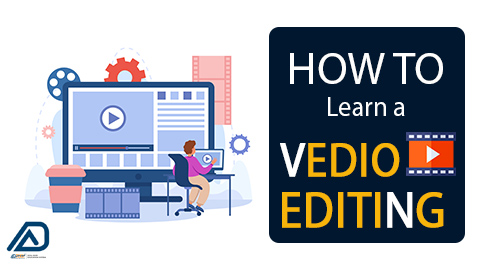What you'll learn
Video Editing Software: Familiarize yourself with professional video editing software such as Adobe Premiere Pro, Final Cut Pro, DaVinci Resolve, Avid Media Composer, or other industry-standard tools.
Importing and Organizing Footage: Learn how to import video and audio files into your editing software and organize them efficiently for easy access.
Cutting and Trimming: Master the fundamental skill of cutting and trimming video clips to remove unwanted content and create a cohesive narrative.
Transitions: Understand and apply various transitions (cuts, fades, dissolves, wipes) to create smooth connections between clips and scenes.
Audio Editing: Learn how to adjust audio levels, add background music, sound effects, and voiceovers. Sync audio with video for better quality.
Color Correction: Explore color correction and color grading techniques to enhance the visual quality of your videos.
Effects and Graphics: Add visual effects, text overlays, graphics, titles, and animations to enhance your video's storytelling and visual appeal.
Speed Control: Manipulate the speed of video clips for slow-motion and fast-motion effects.
Problem Solving: Develop problem-solving skills to overcome challenges that may arise during the editing process.