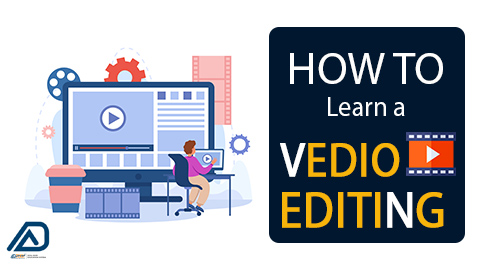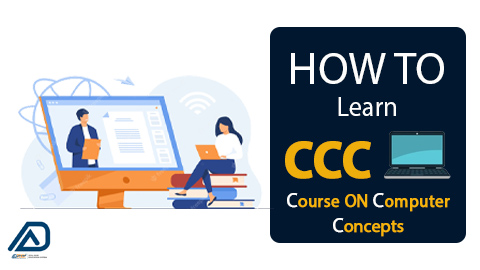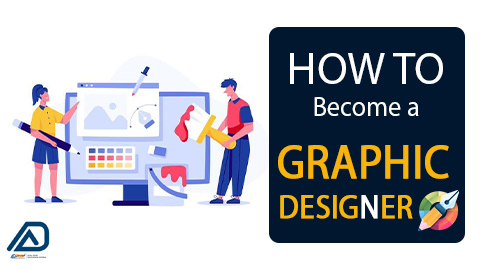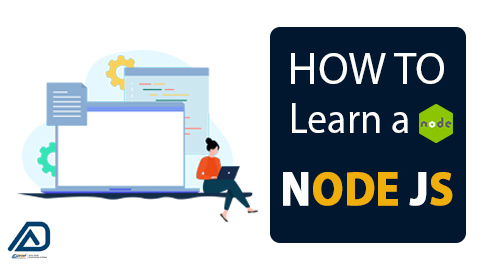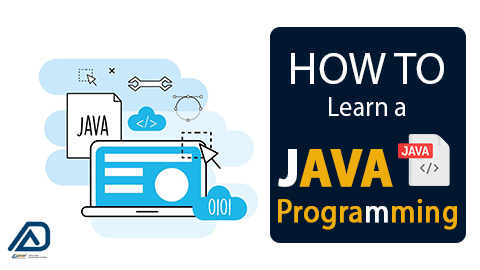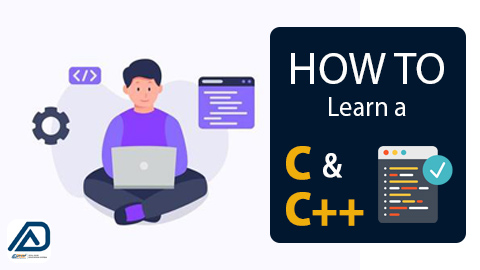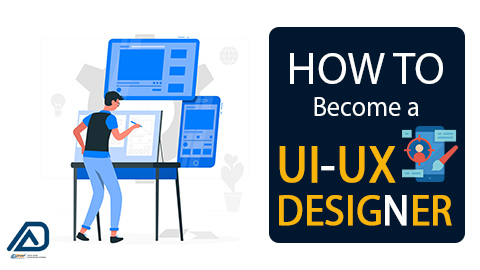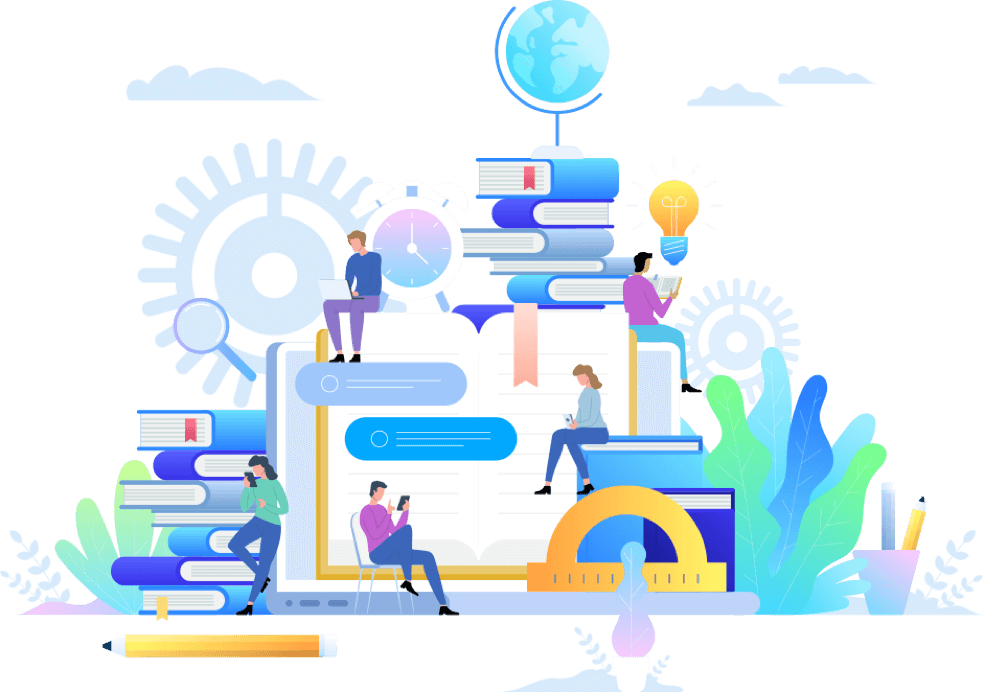About Me
ADTECH INSTITUTE
9081312475
________
Courses Taken
Shopify Development
What is Shopify? Shopify is an e-commerce platform that allows …
Shopify Development
What you'll learn
.NET Development
What is .NET? .NET is a software development framework developed …
.NET Development
What you'll learn
B.MAT (Bachelor in Management Accounting Technology)
What is B.MAT? Fields like HR/BDE, Account + GST, Business …
B.MAT (Bachelor in Management Accounting Technology)
What you'll learn
Web Design
What you'll learn
React Native
What you'll learn
Web Development (Full-Stack)
What is Web Development? web development is the process of …
Web Development (Full-Stack)
What you'll learn
iOS Development
What you'll learn
Video Editing
What you'll learn
Human Resources
What you'll learn
CCC (Course on Computer Concepts)
Why Computer Education most importing? Digital Literacy: In today’s digital …
CCC (Course on Computer Concepts)
What you'll learn
Graphic Design
What you'll learn
Node Js
What you'll learn
React Js
What you'll learn
Java Script
Why JavaScript is Important? JavaScript is important for several reasons, …
Java Script
What you'll learn
Python
What you'll learn
Java Programming
What you'll learn
Master in Android Development
What is Android Development? Android development refers to the process …
Master in Android Development
What you'll learn
Master in React Netive
What is React Netive Development? React Native is an open-source …
Master in React Netive
What you'll learn
Master in iOS Development
What is iOS Development? Meta Description: Discover Flutter, an open-source …
Master in iOS Development
What you'll learn
Flutter Development
What is Flutter Development? Flutter is an open-source UI (User …
Flutter Development
What you'll learn
Android Development
What is Android Development? Android development refers to the process …
Android Development
What you'll learn
Human Resource
All Documentation Offer Letter, Increment Letter, Joining form, NDA, etc. …
C & C++
what is computer programming? Computer programming, often referred to simply …
C & C++
What you'll learn
UI / UX
What you'll learn
Master in Motion Graphic & Animation
What is Motion Graphic & Animation? Motion graphics and animation …
Master in Motion Graphic & Animation
What you'll learn
Fashion Design
What you'll learn
Jewellery Design
What you'll learn
Master in Game Design & Development
What is Game Design & Development? Game design and development …
Master in Game Design & Development
What you'll learn
Master in Flutter Development
What is Flutter Development? Flutter is an open-source UI (User …